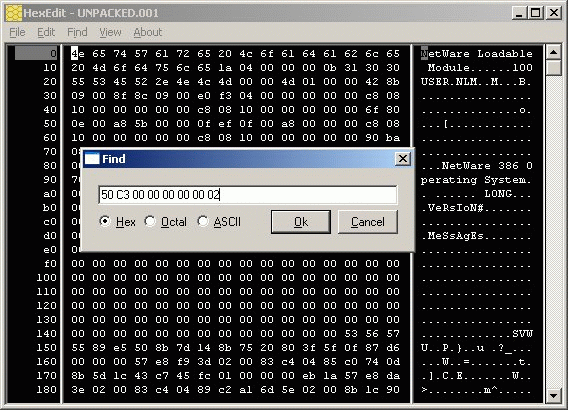
Enabling NetWare 3.12 to allow Set Maximum Short Term Memory to be more than the fixed 32MB to allow to handle more administation area thus use bigger harddisks/volumes.
When I ran into this second time, I've became a bit annoyed and chosen to
investigate this issue a bit deeper,
"Because I'm the kind of guy
that likes to live on the edge".
The solution was/is quite simple. Basically you just have to do the following
steps:
- split server.exe as follows:
splitser.com server.exe
This will split server.exe into "loader.000" and "NNNuser.001" (the NLM part) files.
- unpack the NLM part (NNNuser.001) as follows:
unpackr.exe
100user.001 unpacked.001
If unpackr is not available from the above link, extract from this 40MB file:
http://forge.novell.com/modules/xfcontent/file.php/aunixnw/Binary/V0.03/A_UNIX_NW.zip
or google for, and extract unpackr.exe from "NFS153.EXE" (or contact me).
I finally ended up to locally provide this file, so here it is:
unpackr.exe.
- use your favourite hexeditor to edit the resulting unpacked.001 file, find
the parameter range (50000-33554432 = hex 50 C3 00 00 - 00 00 00 02), and
"raise" 00 00 00 02 (32MB) to 00 00 00 7f (2GB) for example.
If you have no idea on how to do that, download the free hexeditor from
http://www.physics.ohio-state.edu/~prewett/hexedit/hexedit.exe
Use hexedit.exe with unpacked.001, then use Find, change mode to Hex,
type 50 C3 00 00 00 00 00 02 then press Ok.
copy /b loader.000+unpacked.mod server.exeSET Maximum Alloc Short Term Memory = 67108864| version - yyyy.mm.dd | Description |
| v1.00 - 2006.09.28 | First version |
| v1.01 - 2007.06.23 | Unpackr.exe availability update |
| v1.02 - 2008.04.07 | Due to popularity and unavailability at other places, I provide a local copy of unpackr.exe now |
| v1.03 - 2010.04.20 | Added link to the "88%" issue |