| - | Download NTPRINT.EXE, extract and copy NPRINTER.EXE and NPRINTER.CPL to C:\WINDOWS\SYSTEM32 |
| - | Run NPRINTER.EXE /I |
| - | Note, that "C:\Windows\System32" is not a "proper" directory for NPRINTER.EXE and pretty likely will fail. So, start it from "C:\X", a network drive or from any other place where there are no long file (directory) names, and no mix of capital and lower letters. |
| - | After this, you have a service, but - even after setting it's start method to automatic - very often (always?) it will fail to start. So create a batch file and make it run at startup (startup folder, or run key in the registry). Because the service still won't start just by starting it once, the batch file should keep on trying to start the service until it is really started (Fun, he?). Hint: use psservice for this. |
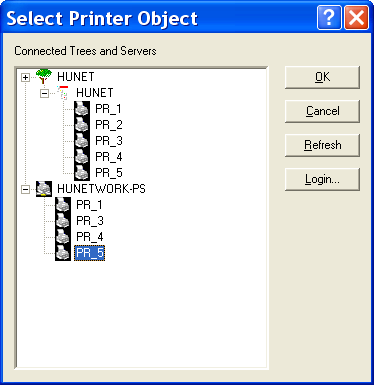
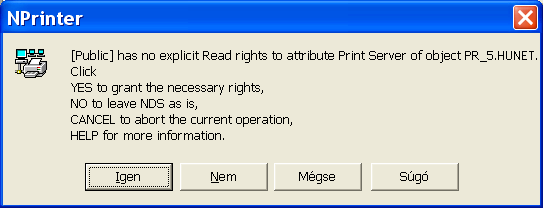
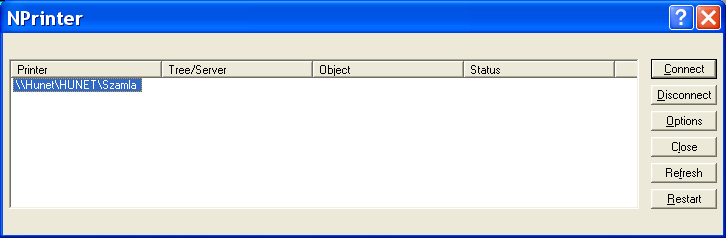
|
version - yyyy.mm.dd note... v1.00 - 2004.06.07 First version v1.01 - 2004.10.13 Added error messages explanation, and updated NPTR.REG changed to be a REG_EXPAND_SZ value. This way it really runs at startup... v1.02 - 2005.02.08 BSoD "awareness", added links and other methods v1.03 - 2005.04.25 Other solutions listed (in case XP reboots) v1.04 - 2005.05.03 Link added to similar BSOD TID v1.05 - 2006.07.31 Added Novell official information and 4.91SP2 Full client links v1.06 - 2007.05.11 Added link to blog article - history/comment page |